Creating Package
Creating packages online
Lavalite development is based on packages, our online package builder helps you to create packages in few easy steps.
Building the Package
Register your details##
In order to build a package through Lavalite, you would need to go to the website and Login/register.
The first step to ensure that you have registered on the Lavalite website,
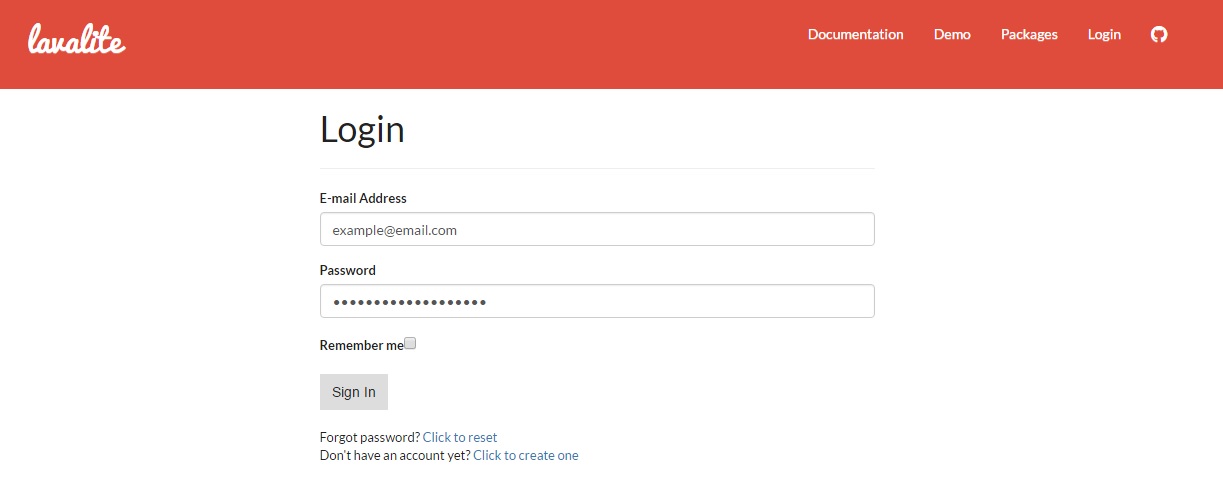
Login - Register
You can register with your personal details on the following page.
You would need to enter the following details
- Name
- Email Address
- Password
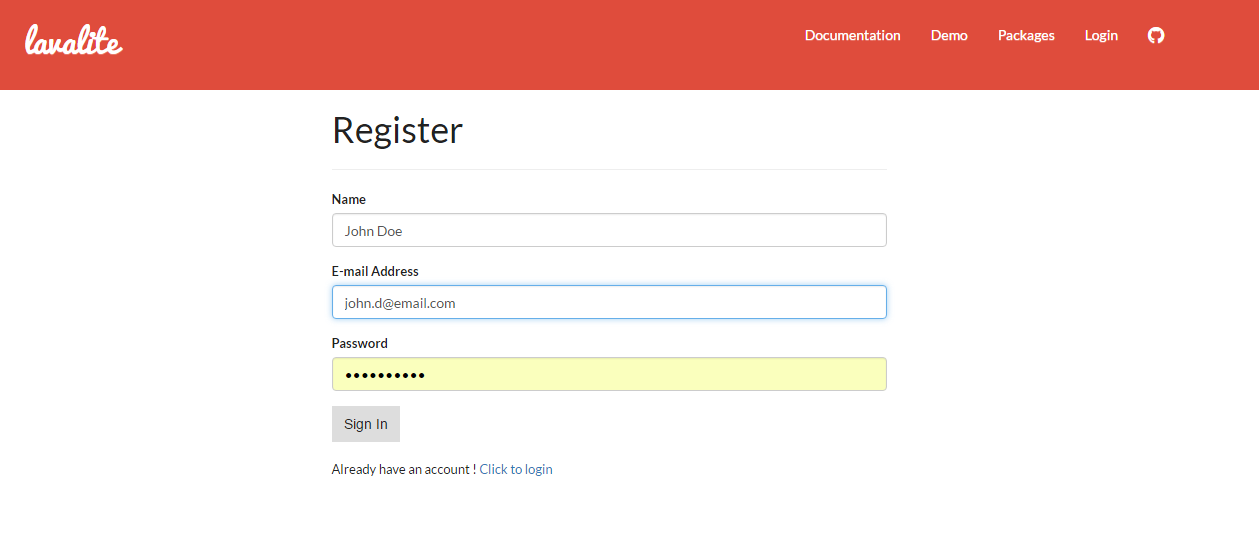
Registration Page
This would further take you to the page that contains the packages that are being currently worked upon.
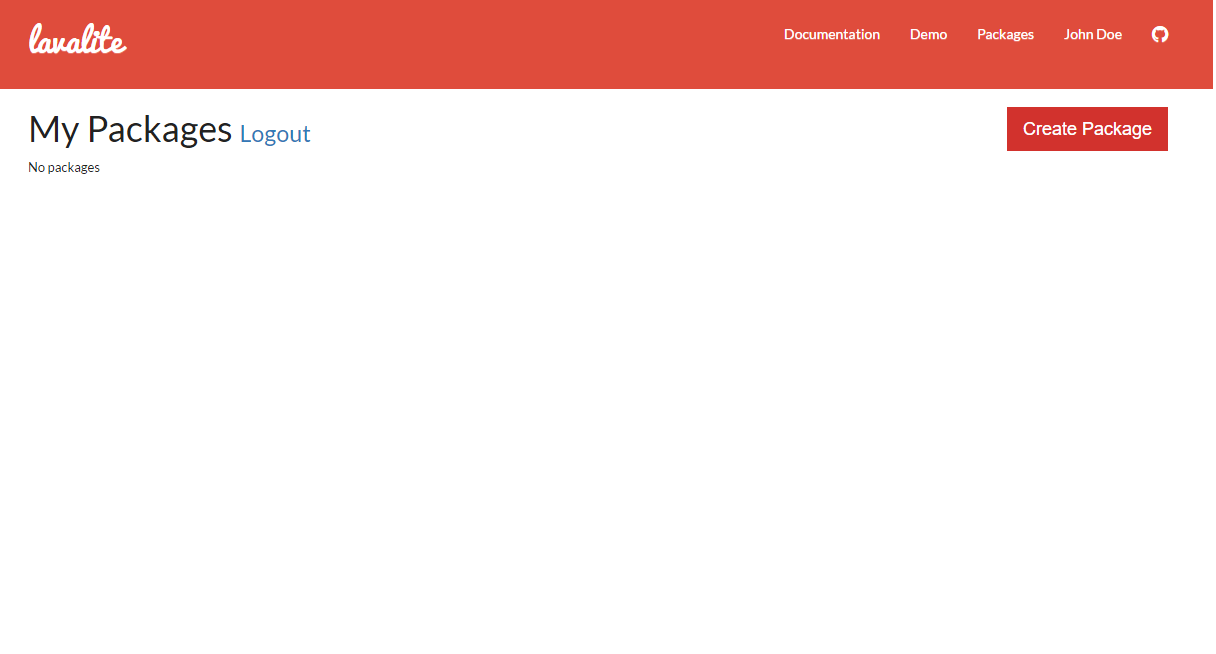
Packages
You can start to develop the package on the following page. You would need to click the Create Package button.
You would need to enter the following details and make a choice on the version number.
- Name
- Provider
- Package
- Version
- Description
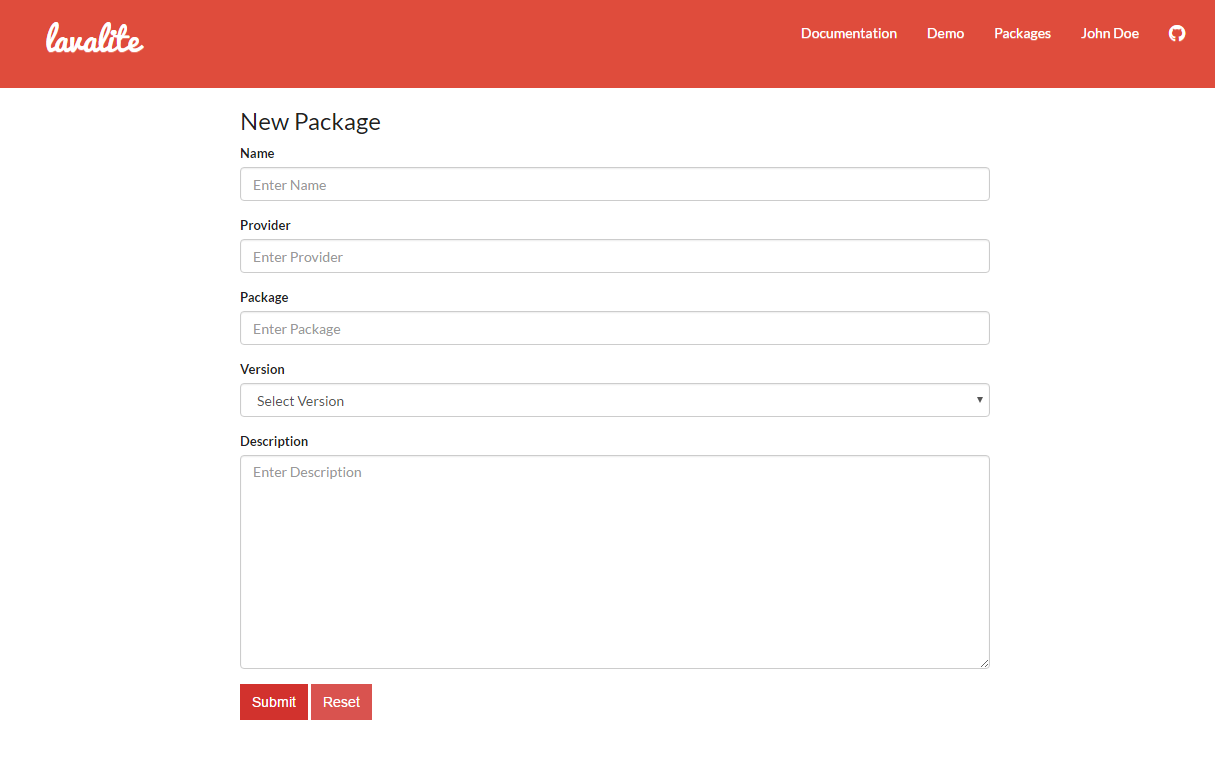
.You can enter the respective details of the package and click on the submit page.
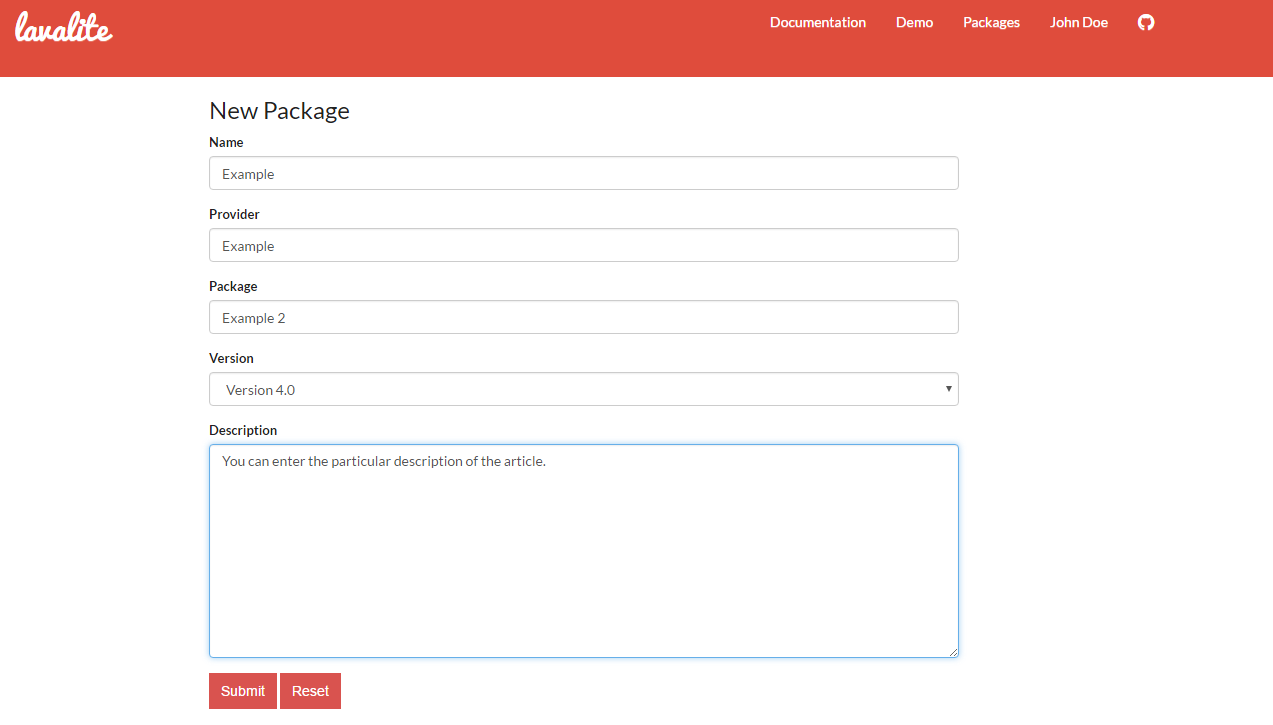
You could further develop the page through the New Table, or SQL queries that may come about on the new page.
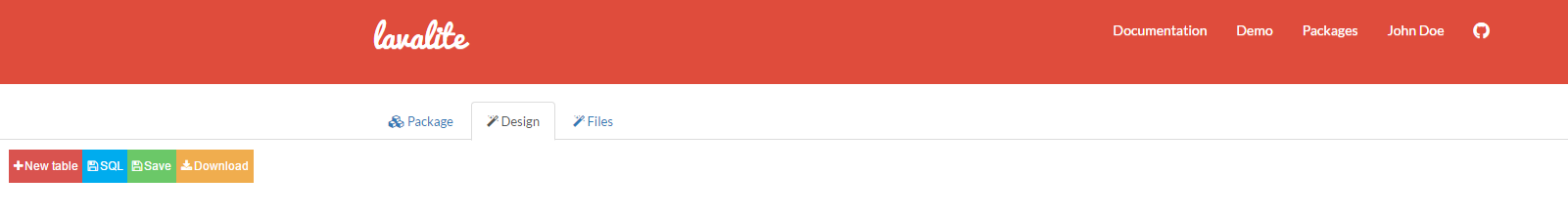
You can develop the relationship in the table implementing the New Table You can create a new table through the function.
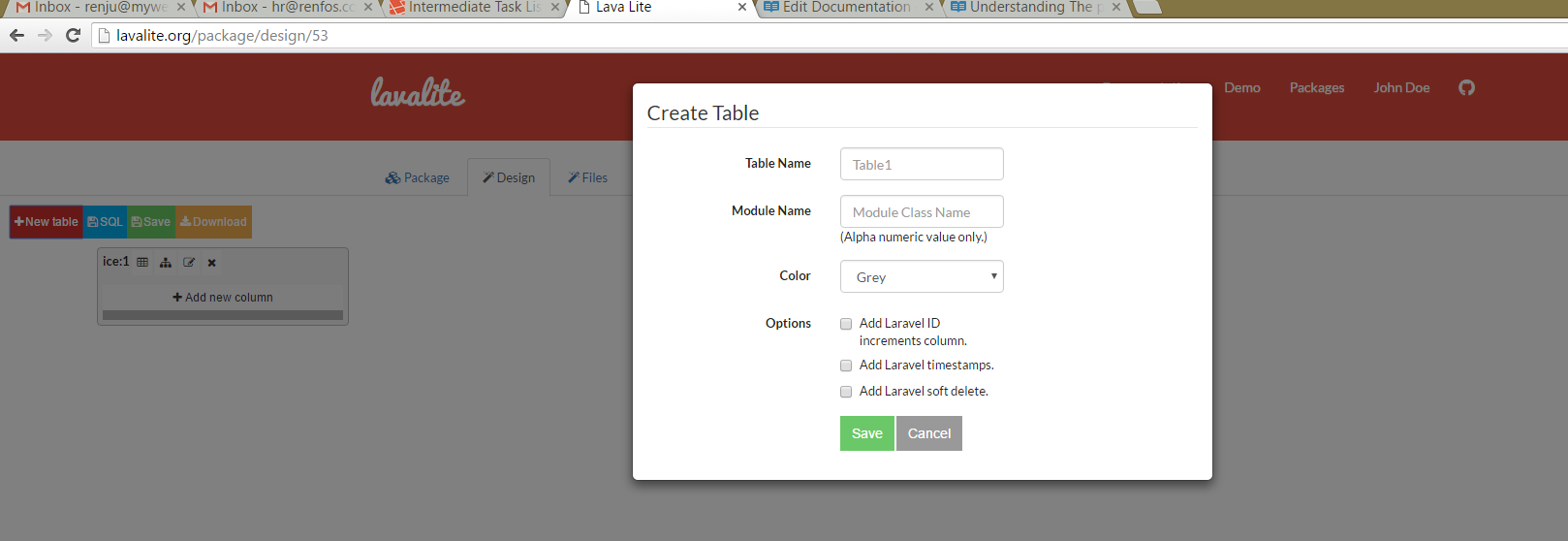
You can further implement the SQL function in the table in developing relationships.
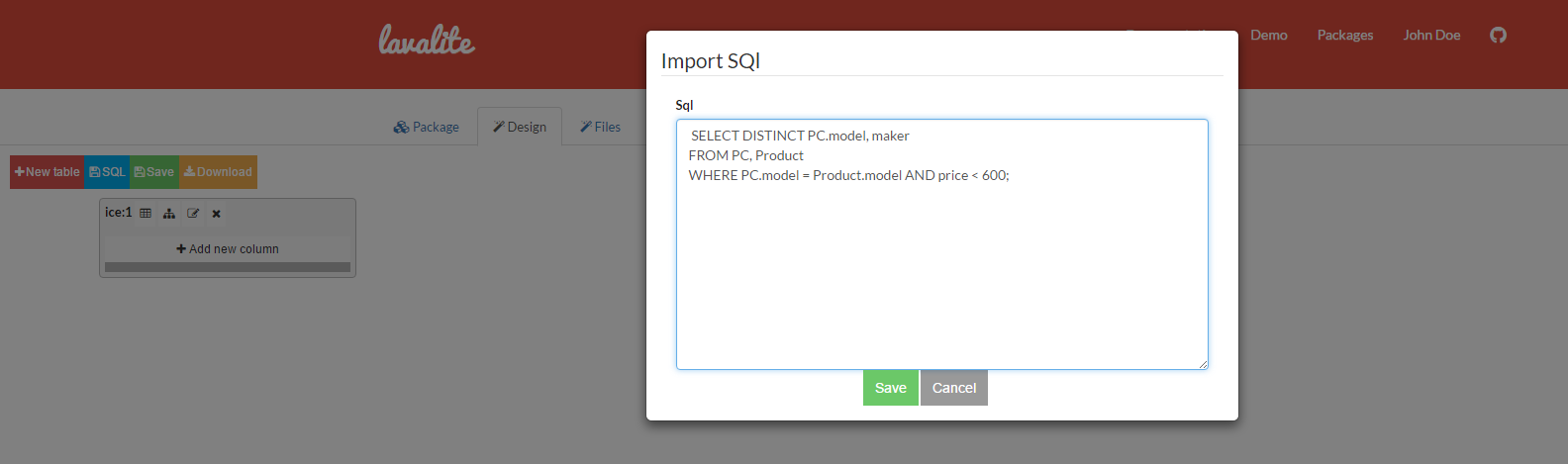
Once you've built your modules and relationship on the LavaLite webpage, you could download the package using the download button.
There are more useful functionalities in the website which help you to build the packages you can signup for a account and explore it.
Updated less than a minute ago